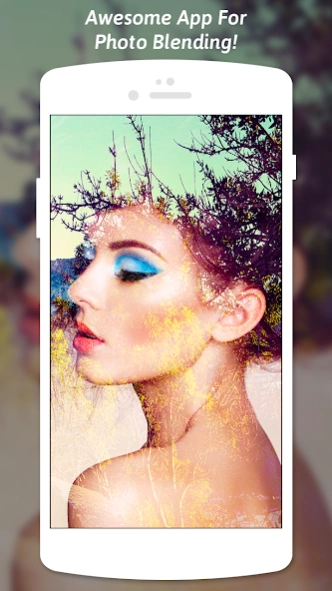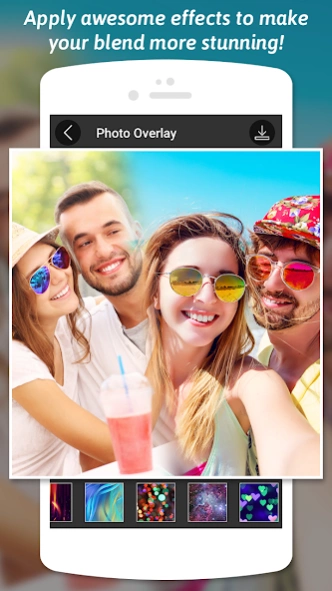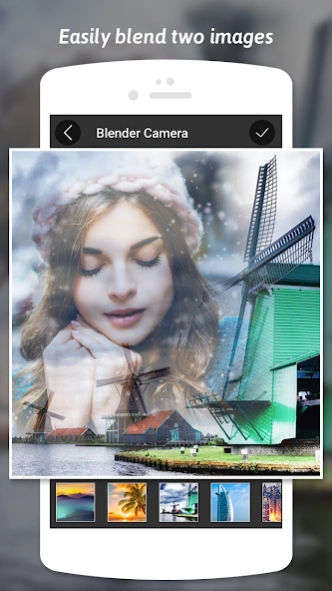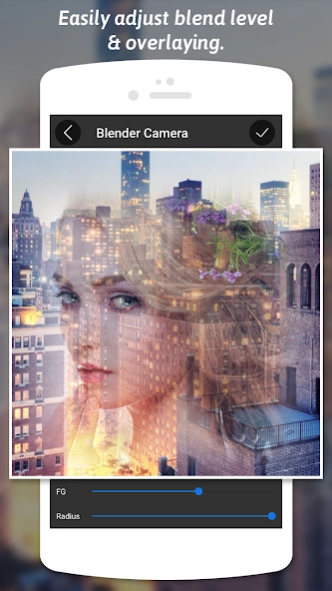Blender Camera Blender Collage 1.4
Free Version
Publisher Description
Blender Camera Blender Collage - Try our photo background blender along with blend collage.
Blend your photos in a stunning new way. Blend two images together and impress your friends. Photo Blender create a stunning poster of your pictures by blending two images to a single image. Blend collage is so simple to use, that you will love it forever.
FEATURES BLENDER CAMERA:
★ Blend two pictures of different sizes quickly, using blend-fade technique.
★ Picture can be imported from Gallery and easily blended.
★ Image blend or photo blend technique will do rest of the job.
★ Adjust Blend Level and photo overlaying with ease.
★ Write text on the blend image in different style and colors.
★ Multiple stickers are available so that you can make your images more funny.
★ Instantly save and share the blended pics on any social networking sites like Instagram, Facebook and more.
FEATURES BLENDER COLLAGE:
★ Choose unto six images to be included into your fantastic photo collage.
★ Cut photo into shapes like square, round and more.
★ Beautiful patterns are available to be applied in background.
★ Stickers are available to enhance your creativity.
★ Write text on the blend image in different style and colors.
★ Instantly save and share the your custom collage photo story on any social networking sites like Instagram, Facebook and more.
FEATURES PHOTO SHADOW CAMERA:
★ Use the camera to click a single picture, it will automatically create a shadow of the same picture.
★ Give an awesome shadow effect to your pictures.
★ Also can be used to show it as a ghost camera.
Try this picture blend along with shadow camera and be smart.
About Blender Camera Blender Collage
Blender Camera Blender Collage is a free app for Android published in the Food & Drink list of apps, part of Home & Hobby.
The company that develops Blender Camera Blender Collage is Pinkbird Studio. The latest version released by its developer is 1.4.
To install Blender Camera Blender Collage on your Android device, just click the green Continue To App button above to start the installation process. The app is listed on our website since 2024-01-29 and was downloaded 1 times. We have already checked if the download link is safe, however for your own protection we recommend that you scan the downloaded app with your antivirus. Your antivirus may detect the Blender Camera Blender Collage as malware as malware if the download link to com.PinkbirdStudio.PhotoBlenderSelfieCamera is broken.
How to install Blender Camera Blender Collage on your Android device:
- Click on the Continue To App button on our website. This will redirect you to Google Play.
- Once the Blender Camera Blender Collage is shown in the Google Play listing of your Android device, you can start its download and installation. Tap on the Install button located below the search bar and to the right of the app icon.
- A pop-up window with the permissions required by Blender Camera Blender Collage will be shown. Click on Accept to continue the process.
- Blender Camera Blender Collage will be downloaded onto your device, displaying a progress. Once the download completes, the installation will start and you'll get a notification after the installation is finished.